bisa gak ya buat 2 foto sekaligus jadi prime foto di FS kita??
may bw yes…. may be no… (acem si ringgo aja awak bah.. :P )
berikut saya coba kasi Scriptnya, yang bisa teman2 pastekan ke CSS Editornya
/*photo in SHUTOUT */
.controlpanel .so, .minicontrolpanel .so {
width: 216px;
height: 265px;
position: relative;
background-image: url(http://homebsd.org/fs/cbk/secondary.jpg); # edit jadi foto kamu
; color: #00020f;
font-weight: bold;
margin-left:0;
margin-right:-20px;
margin-top:0;
margin-bottom:10px;
repeat; text-align
}
.controlpanel .sol, .minicontrolpanel .sol {
position: absolute;
left: -5px;
top: 8px;
width: 6px;
height: 11px;
background: transparent;
no-repeat
}
.controlpanel .sob, .minicontrolpanel .sob {
width: 257px;
height: 2px;
background: transparent;
no-repeat;
line-height: 0;
font-size: 30;
}
Selamat mencoba,, semoga bermanfaat….
Membuat Dua Prime Foto di Frienster
Langganan:
Posting Komentar (Atom)
Baca Manga Online
(134)
Comic
(134)
Manga
(134)
Komik
(133)
download
(130)
Tips n Trik
(26)
mIRC
(21)
IRC Scripts
(19)
Info
(19)
Kesehatan
(18)
Pendidikan
(16)
Internet
(13)
Humor
(11)
Komputer
(8)
Politik
(7)
Seks
(7)
Software
(7)
Cord Gitar
(5)
Kimia
(4)
Sains n Techno
(4)
Valentine Day
(4)
Edit Blog
(3)
Champion
(2)
Olahraga
(2)
Asbak Band
(1)
Bola
(1)
Friendster
(1)
Hijau Daun
(1)
Motivasi
(1)
Mutiara
(1)
Sex Link
(1)

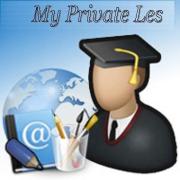




Tidak ada komentar:
Posting Komentar